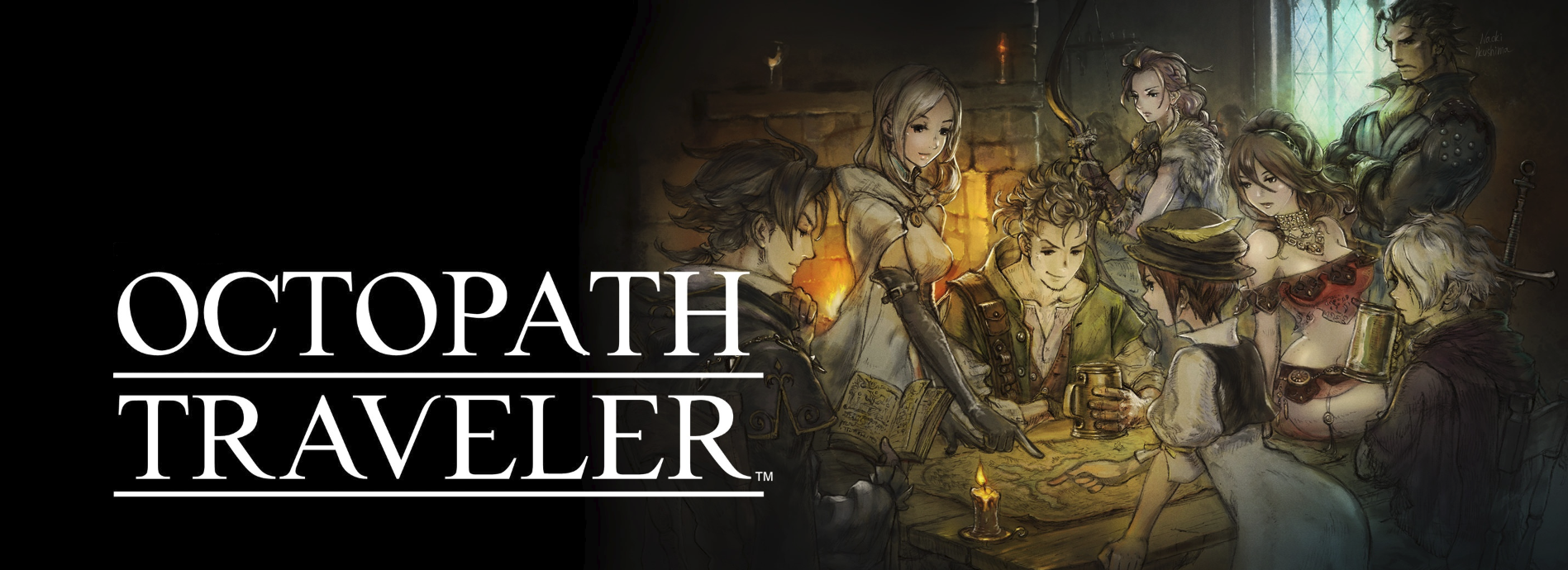Final Index Page
On this final index page you will find a list of all the Case Projects completed throughout this JavaScript class. I will provide a brief summary as to what the code for the case project accomplishes.
Module 2: Mathematical Calculation from Chapter 2
The mathematical equation took the input from the user in the form and then utilized an equation within the code to determine the hours of gameplay italic would take to complete the entered number of characters. You can find the form at the bottom of this page.
Module 3: If or Switch statement from Chapter 3
The If statement that I chose to complete loads placeholders into the form. JavaScript is utilizes to show placeholders in the user input fields on the form. Once the user enters an input into the field it will remove the placeholders. If the entered information is then removed it will show the placeholders again. You can find these placeholders in the Input form on the bottom of this page.
Module 4: Exception handling from Chapter 4
The exception handling module was incorporated into the Module 2 form. Utilizing JavaScript the form now checks to see that the entries in the input field are within the parameters specified which is 1-8 characters. If the user enters a value that is outside those parameters an error box will display giving instructions to the user to enter a valid input value. You can find the form on the bottom of this page.
Module 5: Image Gallery
The image gallery is a utilization of JavaScript that allows the user to see a total of 3 images on the page while there are a total of 5 images within the gallery. There are left and right buttons that allow the user to see additional images by shuffling the images to the left or the right. There is also a button to zoom in on the centered image that will pop up a zoomed picture of that image. You can find the gallery near the bottom of this page.
Module 6: Form Validation from Chapter 6
The Gamplay Input Form from chapter 6 was a rough draft for my Module 8 form. This form like the one from Module 8 utilized JavaScript to ensure the user entered correct information and selected from the drop down box when submit was clicked. If the entered information wasn't correct or no selection made when the submit button was clicked then the form displayed the incorrect sections in a red border and displayed an error message explaning what to fix. You can find the link to the Gameplay Input Form on this page.
Module 7: Calculation of time elapsed from Chapter 7
The calculation of elapsed time utilizes JavaScript to allow the user to enter a date and then takes the time from that entry and informs the user of the time elapsed from the entered time. I wasn't able to code this how I want to so it doesn't work properly. You can find the link to the Elapsed Time Form on this page.
Module 8: Form from Chapter 8
The form from chapter 8 allows the user to input data and also make selections on a form. JavaScript then takes these entries, text and selections, and mirror them to show on the submission page to the right. The form also includes JavaScript that will display error messages if the inputs entered aren't correct. You can find the link to the example of this on this page.
Module 10: jQuery
JQuery is another means of writing JavaScript code. Included throughout the pages are text that is animated or slowly increases and decreases it's opacity to 0 and then 100. There are also links utilizing jQuery at the bottom of the longer pages that allow the user to scroll to the top of the page. You can find examples of jQuery on this page or right below this very paragraph.